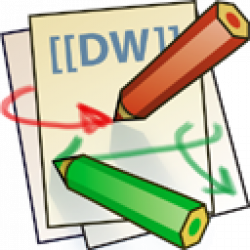meta données pour cette page
Editer des fichiers en ligne avec CollaboraOffice
Installation
Dépendances
Nous avons besoin d'ajouté la clé publique sur APT pour ensuite installer le paquet :
apt-key adv --keyserver keyserver.ubuntu.com --recv-keys 0C54D189F4BA284D apt-get install dirmngr echo 'deb https://www.collaboraoffice.com/repos/CollaboraOnline/CODE-debian10 ./' > /etc/apt/sources.list.d/collaboraoffice.list apt update apt install coolwsd code-brand
On désactive ensuite les chiffrement car ça sera Apache qui fera la terminaison SSL. On édite alors /etc/coolwsd/coolwsd.xml :
<ssl desc="SSL settings"> <enable type="bool" desc="Controls whether SSL encryption is enable (do not disable for production deployment). If default is false, must first be compiled with SSL support to enable." default="true">false</enable>
On autorise l'usage de cette application par le nextcloud que l'on utilise en front:
<storage desc="Backend storage">
<filesystem allow="false" />
<wopi desc="Allow/deny wopi storage. Mutually exclusive with webdav." allow="true">
<host desc="Regex pattern of hostname to allow or deny." allow="true">drive.domaine.org</host>
<host desc="Regex pattern of hostname to allow or deny." allow="true">$IP_PUBLIC_DU_SERVEUR</host>
Il restera alors plus qu'a relancer le service:
systemctl restart coolwsd
On peut suivre les log de l'application via journalctl:
journalctl -u coolwsd -f
Configuration
On déclare dans un premier temps le vhost :
vim /etc/apache2/sites-available/collabora.conf
En y ajoutant ces directives:
<VirtualHost *:80>
#<VirtualHost *:80 *:443>
ServerName collabora.domaine.org
Options -Indexes
# SSLEngine on
# SSLCertificateFile /etc/letsencrypt/live/collabora.domaine.org/fullchain.pem
# SSLCertificateKeyFile /etc/letsencrypt/live/collabora.domaine.org/privkey.pem
# RewriteEngine On
# RewriteCond %{HTTPS} !=on
# RewriteRule ^/(.*) https://%{HTTP_HOST}/$1 [L,R=permanent]
########################################
# Reverse proxy for Collabora Online
# https://sdk.collaboraonline.com/docs/installation/Proxy_settings.html#reverse-proxy-with-apache-2-webserver
########################################
# Encoded slashes need to be allowed
AllowEncodedSlashes NoDecode
# keep the host
ProxyPreserveHost On
# static html, js, images, etc. served from coolwsd
# loleaflet is the client part of Collabora Online
ProxyPass /browser http://127.0.0.1:9980/browser retry=0
ProxyPassReverse /browser http://127.0.0.1:9980/browser
# WOPI discovery URL
ProxyPass /hosting/discovery http://127.0.0.1:9980/hosting/discovery retry=0
ProxyPassReverse /hosting/discovery http://127.0.0.1:9980/hosting/discovery
# Capabilities
ProxyPass /hosting/capabilities http://127.0.0.1:9980/hosting/capabilities retry=0
ProxyPassReverse /hosting/capabilities http://127.0.0.1:9980/hosting/capabilities
# Main websocket
ProxyPassMatch "/cool/(.*)/ws$" ws://127.0.0.1:9980/lool/$1/ws nocanon
# Admin Console websocket
ProxyPass /cool/adminws ws://127.0.0.1:9980/lool/adminws
# Download as, Fullscreen presentation and Image upload operations
ProxyPass /cool http://127.0.0.1:9980/lool
ProxyPassReverse /cool http://127.0.0.1:9980/lool
ProxyPass /lool http://127.0.0.1:9980/lool
ProxyPassReverse /lool http://127.0.0.1:9980/lool
ErrorLog ${APACHE_LOG_DIR}/error.collabora.domaine.org.log
CustomLog ${APACHE_LOG_DIR}/access.collabora.domaine.org.log combined
</VirtualHost>
Ajoutez et adapter les directives pour y ajouter du chiffrement si besoin en jouant au préalable la création d'un certificat via Let's Encrypt. Si la commande fonctinone alors il faudra la rejouer en enlevant les options “–dry-run et –test-cert”:
certbot certonly --webroot --webroot-path=/var/lib/letsencrypt/ -d collabora.domaine.org --dry-run --test-cert certbot certonly --webroot --webroot-path=/var/lib/letsencrypt/ -d collabora.domaine.org
On active le vhost et on vérifie qu'il n'y ait pas d'erreurs de syntaxe:
a2ensite collabora apache2ctl -t systemctl reload apache2